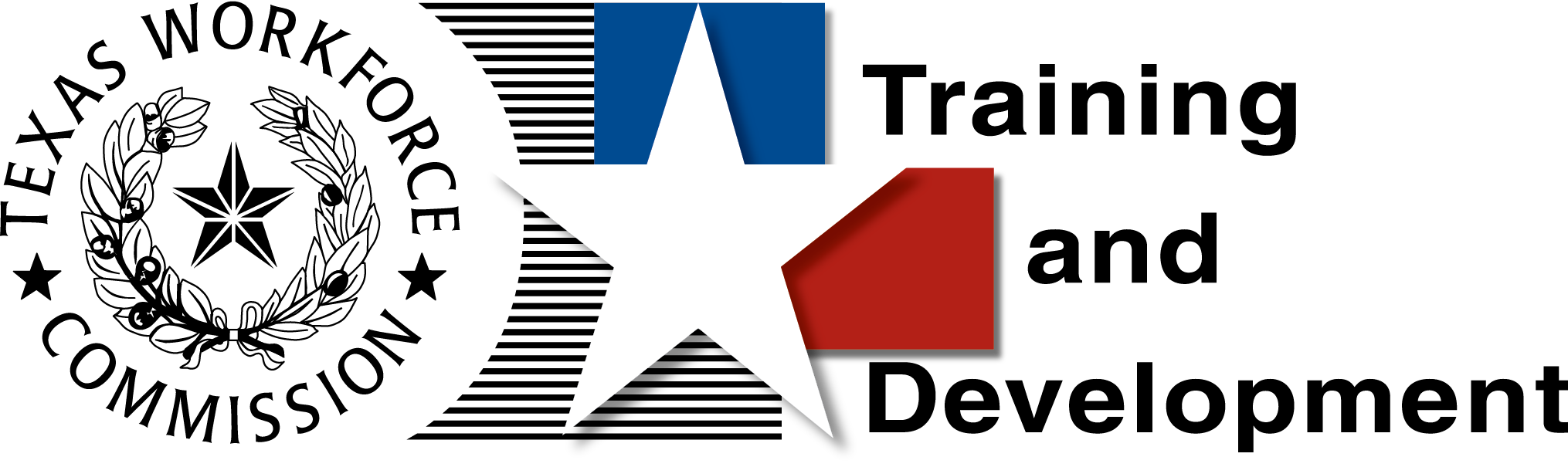Length of Training: 5 Hours
Prerequisites: None
This two-part recorded training session will guide you through the process of using the Reports module. You will learn how to effectively navigate the system, generate a wide variety of standard reports, and build custom reports to meet your specific data needs.
After this training, you will be able to:
- Recognize components of the Reports group and utilize the Reports Directory.
- Locate desired report categories and titles to generate a report.
- Perform general tasks such as downloading, emailing, scheduling, saving, and printing reports.
- Understand parent and child report designations.
- Utilize report filters, such as region and office affiliation, to refine data.
- Define report time parameters and report types.
- Create custom reports using the Ad Hoc Query tools.
Audience: TWC, Workforce Development Board, and Workforce Solutions office staff
Produced by
Texas Workforce Commission
Training and Development Department